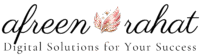Digital marketing can seem overwhelming at first, especially if you’re just starting out. Luckily, there are many powerful and free tools available that make marketing easier, more efficient, and more effective. Whether you want to improve your social media, SEO, email marketing, or website analytics, this list covers the best free digital marketing tools for beginners in 2025.
Let’s dive into the top 10 tools you should know!
1. Google Analytics
What is it?
Google Analytics is a free web analytics tool that helps you understand how visitors find and interact with your website. It shows data like page views, user behavior, traffic sources, and conversions.
Why beginners need it:
Tracking website performance is essential. Google Analytics gives you all the data you need to improve your marketing strategies and grow your online presence.
Get started here: Google Analytics
Key features:
- Real-time traffic tracking
- Audience demographics
- Conversion tracking
- Integration with Google Ads and Search Console
2. Google Search Console
What is it?
Google Search Console helps you monitor your website’s performance in Google Search. It tells you what keywords bring traffic, alerts you to technical issues, and helps you optimize your site for better rankings.
Why beginners need it:
It’s free, beginner-friendly, and provides direct insights from Google about your site’s health and visibility.
Get started here: Google Search Console
Key features:
- Performance reports (clicks, impressions, CTR)
- Index coverage status
- Mobile usability reports
- URL inspection tool
3. Canva
What is it?
Canva is a graphic design platform that lets you create professional-quality images, social media posts, presentations, and more — all with drag-and-drop ease.
Why beginners need it:
Visual content is key to digital marketing success. Canva’s free version offers tons of templates perfect for social media, blogs, ads, and email campaigns.
Get started here: Canva
Key features:
- Thousands of free templates
- Easy drag-and-drop editor
- Customizable social media graphics
- Basic photo editing tools
4. Hootsuite Free Plan
What is it?
Hootsuite is a social media management tool that lets you schedule posts, track performance, and manage multiple social profiles in one place.
Why beginners need it:
Consistency is key in social media marketing. Hootsuite helps beginners plan their posts ahead of time and monitor engagement without juggling different apps.
Get started here: Hootsuite
Key features:
- Manage up to 2 social accounts
- Schedule up to 5 posts in advance
- Basic analytics reports
5. Mailchimp Free Plan
What is it?
Mailchimp is an email marketing service that helps you design, send, and automate email campaigns to your audience.
Why beginners need it:
Email marketing is still one of the most effective ways to build relationships and convert leads. Mailchimp’s free plan is perfect for beginners to get started without upfront costs.
Get started here: Mailchimp
Key features:
- Up to 500 contacts
- Basic email templates
- Marketing CRM
- Automation for welcome emails
6. Ubersuggest
What is it?
Ubersuggest is a free SEO tool by Neil Patel that helps you find keyword ideas, analyze competitor sites, and track your website’s SEO performance.
Why beginners need it:
Keyword research is the foundation of SEO. Ubersuggest offers an easy way for beginners to discover keywords and improve their search rankings.
Get started here: Ubersuggest
Key features:
- Keyword suggestions
- Site audit reports
- Backlink data
- Competitor analysis
7. Answer The Public
What is it?
Answer The Public is a free tool that generates content ideas based on what people are searching for on Google.
Why beginners need it:
If you want to create blog posts, videos, or social media content that answers real questions, this tool helps you understand what your audience is curious about.
Get started here: Answer The Public
Key features:
- Visual keyword maps
- Questions and prepositions related to your topic
- Trending search queries
8. Bitly
What is it?
Bitly is a URL shortener that turns long links into easy-to-share short links, with tracking capabilities.
Why beginners need it:
Short links look better on social media and emails. Plus, Bitly lets you track how many clicks your links get, helping you measure engagement.
Get started here: Bitly
Key features:
- Customizable short URLs
- Link tracking and analytics
- QR code generation
9. Google Trends
What is it?
Google Trends shows you the popularity of search terms over time and by location.
Why beginners need it:
It helps you discover trending topics and seasonal search patterns so you can create timely content your audience cares about.
Get started here: Google Trends
Key features:
- Real-time search trends
- Compare multiple keywords
- Regional interest insights
10. Buffer Free Plan
What is it?
Buffer is a simple social media scheduling tool, similar to Hootsuite, that helps you plan and publish content on various social platforms.
Why beginners need it:
It’s great for managing up to 3 social profiles with an easy-to-use interface, perfect for beginners wanting to stay consistent.
Get started here: Buffer
Key features:
- Manage 3 social channels
- Schedule 10 posts per channel
- Basic post analytics
Final Thoughts
Starting your digital marketing journey doesn’t have to be expensive or complicated. These free tools cover all the essential areas you need—analytics, SEO, social media, email marketing, and design. The best part? They’re beginner-friendly and give you professional results without any upfront investment.
Try them out, find the ones that fit your style, and watch your marketing skills and results grow in 2025!