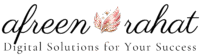Starting a YouTube channel from scratch can feel overwhelming, but with the right strategies, you can gain traction quickly. In this guide, I will break down everything you need to do in the first three months to build your channel from zero.
Table of contents
Why YouTube Growth Takes Time and Strategy
YouTube is the second-largest search engine in the world, after Google. With 2.5 billion active users, it has massive potential for content creators. However, simply uploading videos is not enough. You need to optimize your content, engage your audience, and use proven growth strategies.
The good news is that YouTube rewards consistency and quality. If you follow the right steps, you can see significant progress within three months.
Month 1: Setting Up for Success
Step 1: Pick a Niche (Don’t Skip This Step)
Many new YouTubers fail because they create random content. Instead, choose a niche that is:
- Something you enjoy (you will need to create content consistently).
- Something with an audience (use Google Trends to check interest).
- Something with potential for growth (look at successful YouTubers in that niche).
Some profitable YouTube niches include:
- Tech Reviews
- Personal Finance
- Productivity Tips
- Gaming
- Educational Content
- Beauty and Fashion
- Health and Fitness
- DIY and Crafts
Once you choose a niche, stick with it. YouTube’s algorithm favors consistency.
Helpful tool: Google Trends – Find trending topics in your niche.
Step 2: Optimize Your Channel for Growth
Your channel should look professional and attractive. Here’s what to do:
- Create a High-Quality Channel Banner
- Use Canva (free tool) to design a banner that clearly states your channel’s focus.
- Example: If your channel is about tech reviews, your banner could say, “Latest Tech Reviews Every Week.”
- Write an Optimized “About” Section
- Explain what your channel is about.
- Use keywords so that YouTube can categorize your content.
- Example: “This channel provides expert reviews on smartphones, laptops, and the latest gadgets.”
- Upload a Clear Profile Picture
- If it’s a personal brand, use a high-quality photo of yourself.
- If it’s a brand or business, use a professional logo.
- Enable All YouTube Settings
- Turn on “custom thumbnails.”
- Enable “channel keywords” in YouTube Studio.
- Set up “Featured Channels” if you want to cross-promote.
Helpful tool: Canva – Create professional channel art.
Step 3: Plan Your First 10 Videos
Instead of making random videos, plan 10 highly searchable videos.
- Use YouTube’s search bar to find what people are searching for.
- Use TubeBuddy or VidIQ to analyze competition and search volume.
- Example: Instead of “Best Smartphones,” a better title would be “Best Budget Smartphones Under $500 in 2024.”
Helpful tools:
Step 4: Create and Upload Your First Video
Equipment Needed (Budget-Friendly Options):
- Camera: Smartphone (iPhone, Samsung, Google Pixel)
- Microphone: Boya BY-M1 (Affordable and good quality)
- Lighting: Natural light or a basic ring light
- Editing Software: iMovie (Mac), DaVinci Resolve (Windows, Free), CapCut (Mobile)
Video Creation Tips:
- Hook viewers in the first 5 seconds (Tell them why they should watch).
- Keep it engaging (Use cuts, zoom-ins, and on-screen text).
- End with a strong call to action (Ask viewers to subscribe and comment).
Before Uploading, Do This:
- Write an SEO-friendly title (Use keywords).
- Write a detailed description (Include keywords and links).
- Create an eye-catching thumbnail (Use bright colors and large text).
- Use tags and hashtags (#TechReviews, #BudgetSmartphones).
Helpful tool: DaVinci Resolve – Free professional editing software.
Month 2: Growth Strategies
Step 1: Post Consistently (At Least 2 Videos Per Week)
YouTube favors channels that upload consistently. If possible, post on the same days every week (e.g., Tuesdays and Fridays).
Best Posting Times:
- Evenings (5-9 PM) on weekdays
- Weekends (10 AM – 2 PM)
Step 2: Increase Audience Engagement
- Reply to every comment.
- Pin a comment with a question to encourage interaction.
- Use YouTube Community Posts to share polls and updates.
Step 3: Promote Your Videos
Do not rely only on YouTube search. Share your videos on:
- Facebook Groups (Find niche-specific groups).
- Reddit (Answer questions and link your video if relevant).
- Quora (Provide value before dropping a link).
- Instagram Reels & TikTok (Post short clips from your videos).
Month 3: Monetization and Scaling Up
Step 1: Start Tracking Analytics
Use YouTube Studio to check:
- Click-Through Rate (CTR): If low, improve thumbnails.
- Watch Time: If low, make videos more engaging.
- Traffic Sources: Focus on what’s working best.
Step 2: Collaborate with Other YouTuber
Find small YouTubers in your niche and:
- Do shoutout exchanges.
- Create collaboration videos.
- Feature each other’s videos in playlists.
Step 3: Optimize Old Videos
Go back and:
- Update titles and descriptions.
- Improve thumbnails.
- Add end screens to promote other videos.
Step 4: Start Monetization Preparation
To qualify for YouTube Partner Program, you need:
- 1,000 subscribers
- 4,000 watch hours in the last 12 months OR 10 million Shorts views in 90 days
Ways to Speed Up Monetization:
- Ask viewers to subscribe in every video.
- Make longer videos (8+ minutes for more watch time).
- Post YouTube Shorts (Short-form videos grow faster).
Final Thoughts
Growing a YouTube channel from zero in 3 months requires consistency, quality, and smart promotion. If you follow this guide, you will start seeing real progress.
Success on YouTube is about persistence. Keep improving, stay patient, and your channel will grow.
Download your FREE 90-Day YouTube Growth Planner and get a step-by-step strategy to grow your channel from zero to success!