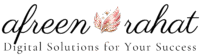In today’s digital world, managing social media accounts is essential for businesses and individuals who want to build an online presence, stay connected with their audience, and grow their influence. However, keeping up with multiple social media accounts, planning content, and responding to followers can quickly become overwhelming. That’s where social media management tools come in!
Luckily, many free tools are available to make social media management easier and more efficient. In this post, we’ll explore some of the best free tools for managing social media effectively. Let’s dive in!
Table of contents
1. Buffer
- Best for: Scheduling posts and analyzing engagement
- Platforms Supported: Facebook, Instagram, X, LinkedIn, Pinterest
Buffer is one of the most popular social media management tools for scheduling and publishing posts. The free version lets you connect up to three social media accounts, schedule up to ten posts per account, and see basic engagement analytics. Buffer’s simple, clean interface makes it easy to organize your posts and see what’s coming up.
Why Use Buffer?
- Easy to use for scheduling posts in advance
- Saves time by allowing you to manage multiple accounts from one place
- Provides basic insights into post engagement to help you learn what works
2. Hootsuite
- Best for: Multi-platform management and content planning
- Platforms Supported: Facebook, Twitter, Instagram, LinkedIn, YouTube, and more
Hootsuite is a powerful tool that offers a lot for free users. With Hootsuite’s free plan, you can manage two social media accounts and schedule five posts at a time. One of the unique features of Hootsuite is its social “Streams” feature, which allows you to see a live feed of your posts, messages, and mentions across different platforms, all in one place.
Why Use Hootsuite?
- Great for keeping track of posts and messages across platforms
- Streams feature helps you stay organized and monitor engagement in real-time
- Handy for small businesses or freelancers managing a few accounts
3. Later
- Best for: Instagram scheduling and visual content planning
- Platforms Supported: Instagram, Facebook, Twitter, Pinterest
Later is especially popular for Instagram users who want a visually-driven planning tool. Later’s free plan allows you to schedule up to 30 posts per month on Instagram, as well as posts on Facebook, Twitter, and Pinterest. Later’s drag-and-drop calendar makes it easy to see how your posts will look on your feed, which is great for maintaining a cohesive visual style.
Why Use Later?
- Ideal for users focusing on Instagram
- Visually organized calendar and easy scheduling
- Hashtag suggestions to help improve post reach
4. Zoho Social
- Best for: Small businesses looking for a robust social media tool
- Platforms Supported: Facebook, Twitter, Instagram, LinkedIn, Google My Business
Zoho Social offers a free plan with basic features like scheduling and monitoring social channels, along with the ability to create a posting calendar. It’s great for small businesses or solopreneurs who want a more organized approach to social media. Zoho Social also provides basic analytics, which can be helpful for tracking post performance over time.
Why Use Zoho Social?
- Good for small businesses managing multiple accounts
- Simple to use with scheduling and calendar features
- Offers a variety of social listening options to track mentions and engagement
5. Canva
- Best for: Designing social media graphics
- Platforms Supported: Works with all major social platforms as a design tool
Canva is technically a design tool, but it’s an essential part of any social media management strategy. Canva’s free plan includes thousands of templates that you can use to create stunning graphics, whether it’s for Instagram, Facebook, LinkedIn, or Pinterest. You can also resize designs to fit different platforms and download your work in various formats.
Why Use Canva?
- Perfect for creating beautiful and professional graphics
- Free access to tons of templates, fonts, and elements
- Great for users who want to boost their visual branding
6. X Pro (for X only)
- Best for: Managing multiple X accounts and real-time engagement
- Platforms Supported: X only
X Pro is an official tool by X, created specifically for X management. It’s entirely free and allows you to view multiple feeds at once, schedule tweets, and respond to messages or mentions in real-time. If X is a significant part of your social media strategy, X Pro is a must-have tool.
Why Use TweetDeck?
- Completely free and designed for Twitter users
- Perfect for managing multiple Twitter accounts
- Ideal for real-time engagement, tracking hashtags, and monitoring mentions
7. SocialBee (Free Plan)
- Best for: Content recycling and evergreen posts
- Platforms Supported: Facebook, Twitter, Instagram, LinkedIn, Pinterest
SocialBee is known for its content recycling feature, which allows you to create “evergreen” posts that repeat on a schedule. With SocialBee’s free plan, you can manage one social media profile and recycle posts across your feed. This is especially helpful for bloggers, content creators, and businesses that regularly share their own content.
Why Use SocialBee?
- Perfect for managing recurring posts and keeping content fresh
- Saves time by automating evergreen content
- Simple interface for organizing and scheduling posts
8. Planoly (for Instagram)
- Best for: Visual planning and scheduling for Instagram
- Platforms Supported: Instagram
Planoly is another great tool for Instagram, specifically focused on visual planning and aesthetics. With Planoly’s free version, you can schedule up to 30 photos or videos per month and visually arrange your Instagram grid to ensure a cohesive look.
Why Use Planoly?
- Useful for organizing your Instagram feed visually
- Simple scheduling for Instagram posts
- Great for businesses or individuals who want an aesthetic profile
9. Facebook Creator Studio (for Facebook and Instagram)
- Best for: Managing Facebook and Instagram accounts directly
- Platforms Supported: Facebook and Instagram only
Facebook Creator Studio is a free tool from Meta that helps users manage both Facebook and Instagram accounts from one place. You can schedule posts, access basic analytics, and respond to comments or messages on both platforms. It’s straightforward to use and integrates perfectly with Meta-owned platforms.
Why Use Facebook Creator Studio?
- Completely free with built-in access to Facebook and Instagram
- Allows for easy scheduling and analytics
- Great for users who focus on Meta platforms exclusively
10. Google Alerts (for brand monitoring)
- Best for: Monitoring brand mentions and industry news
- Platforms Supported: Works with email notifications
Google Alerts is a free tool that lets you set up alerts for any keywords, like your brand name, competitors, or industry topics. It’s not a social media management tool, but it can help you stay on top of what people are saying about your brand online and respond if needed.
Why Use Google Alerts?
- Free and easy way to track brand mentions
- Allows you to stay updated on relevant industry news
- Great for users who want to monitor mentions without paid tools
Final Thoughts
Using the right social media management tools can save time, improve engagement, and help you get the most out of your social media efforts. Each of these tools offers valuable features for free, so explore them and see which fits your needs best. Try a few, test them out, and start streamlining your social media presence today!