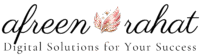Table of contents
- 1. Introduction to Google Ads
- 2. Setting Up Your Google Ads Account
- 3. Understanding Google Ads Structure
- 4. Keyword Research and Selection
- 5. Creating Effective Ads
- 6. Bidding and Budgeting
- 7. Tracking and Analyzing Performance
- 8. Optimizing Your Campaigns
- 9. Advanced Strategies
- 10. Common Mistakes to Avoid
- 11. Resources for Further Learning
- Conclusion
1. Introduction to Google Ads
Google Ads is an online advertising platform where businesses can create ads to display on Google search results and its network. It operates on a pay-per-click (PPC) model, where advertisers pay when users click on their ads.
Benefits of Google Ads:
- Reach: Access to a vast audience on Google’s search engine and partner sites.
- Targeting: Options to target ads by keywords, location, demographics, and interests.
- Control: Complete control over budget and ad settings.
- Measurable Results: Detailed performance metrics and analytics.
2. Setting Up Your Google Ads Account
- Sign Up: Go to the Google Ads homepage and sign up with your Google account.
- Billing Information: Set up your billing information to enable payments.
- Campaign Creation: Begin by creating your first campaign. Choose the campaign type (e.g., Search Network, Display Network).
3. Understanding Google Ads Structure
Google Ads is structured into three levels:
- Account: Your overall Google Ads account.
- Campaigns: Groupings of ad groups that share a budget, location targeting, and other settings.
- Ad Groups: Contain one or more ads and keywords.
4. Keyword Research and Selection
Keywords are the foundation of your Google Ads campaigns. They determine when your ads will appear.
Steps for Keyword Research:
- Brainstorm: Think of terms your potential customers might use.
- Google Keyword Planner: Use this tool to find keyword ideas and search volume.
- Competition Analysis: Look at what keywords your competitors are using.
Example:
For a bakery, keywords might include:
- “fresh bread near me”
- “order cakes online”
- “best bakery in [city]”
5. Creating Effective Ads
Each ad group should have multiple ads to test which performs best. Ads consist of:
- Headline 1: Up to 30 characters
- Headline 2: Up to 30 characters
- Description: Up to 90 characters
- URL: The web address that appears on your ad.
Example:
Headline 1: Delicious Fresh Bread Headline 2: Order Now for Same Day Delivery Description: Enjoy freshly baked bread delivered to your door. Order online today!
6. Bidding and Budgeting
You control how much you spend with bidding and budgeting.
Bidding Strategies:
- Manual CPC: Set your own maximum cost-per-click.
- Automated Bidding: Google adjusts your bids to maximize clicks or conversions.
Budgeting:
Set a daily budget for each campaign. Google will distribute this budget over the day to get the most clicks.
7. Tracking and Analyzing Performance
Tracking performance is crucial for optimizing your campaigns.
Key Metrics:
- Clicks: How many times your ad was clicked.
- Impressions: How often your ad was shown.
- CTR (Click-Through Rate): Clicks divided by impressions.
- Conversion Rate: Percentage of clicks that result in a desired action (e.g., sale, sign-up).
- CPC (Cost Per Click): Average amount you pay per click.
Tools:
- Google Ads Dashboard: Provides an overview of your campaign performance.
- Google Analytics: Tracks user behavior on your website after clicking on your ad.
8. Optimizing Your Campaigns
Regular optimization is necessary for successful Google Ads campaigns.
Optimization Tips:
- Ad Testing: Continuously test different ad copies.
- Negative Keywords: Exclude keywords that are not relevant to avoid wasting money.
- Bid Adjustments: Adjust bids based on performance data.
- Ad Extensions: Use extensions like sitelinks, callouts, and call extensions to enhance your ads.
9. Advanced Strategies
Once you’re comfortable with the basics, consider these advanced strategies:
Remarketing:
Target users who have previously visited your website.
Dynamic Search Ads:
Automatically generate ads based on the content of your website.
Geotargeting:
Target ads to specific locations, useful for local businesses.
10. Common Mistakes to Avoid
- Ignoring Negative Keywords: Can lead to irrelevant clicks.
- Not Tracking Conversions: Makes it hard to measure success.
- Poor Ad Copy: Leads to low CTR and quality score.
- Not Using Ad Extensions: Misses out on additional click opportunities.
11. Resources for Further Learning
- Google Ads Help Center: Google Ads Help
- Google Skillshop: Free training courses on Google Ads.
- Blogs and Forums: Sites like Search Engine Land and PPC Hero.
Conclusion
Google Ads can significantly boost your business by driving targeted traffic to your website. By understanding the basics and continuously optimizing your campaigns, you can achieve great results. Happy advertising!